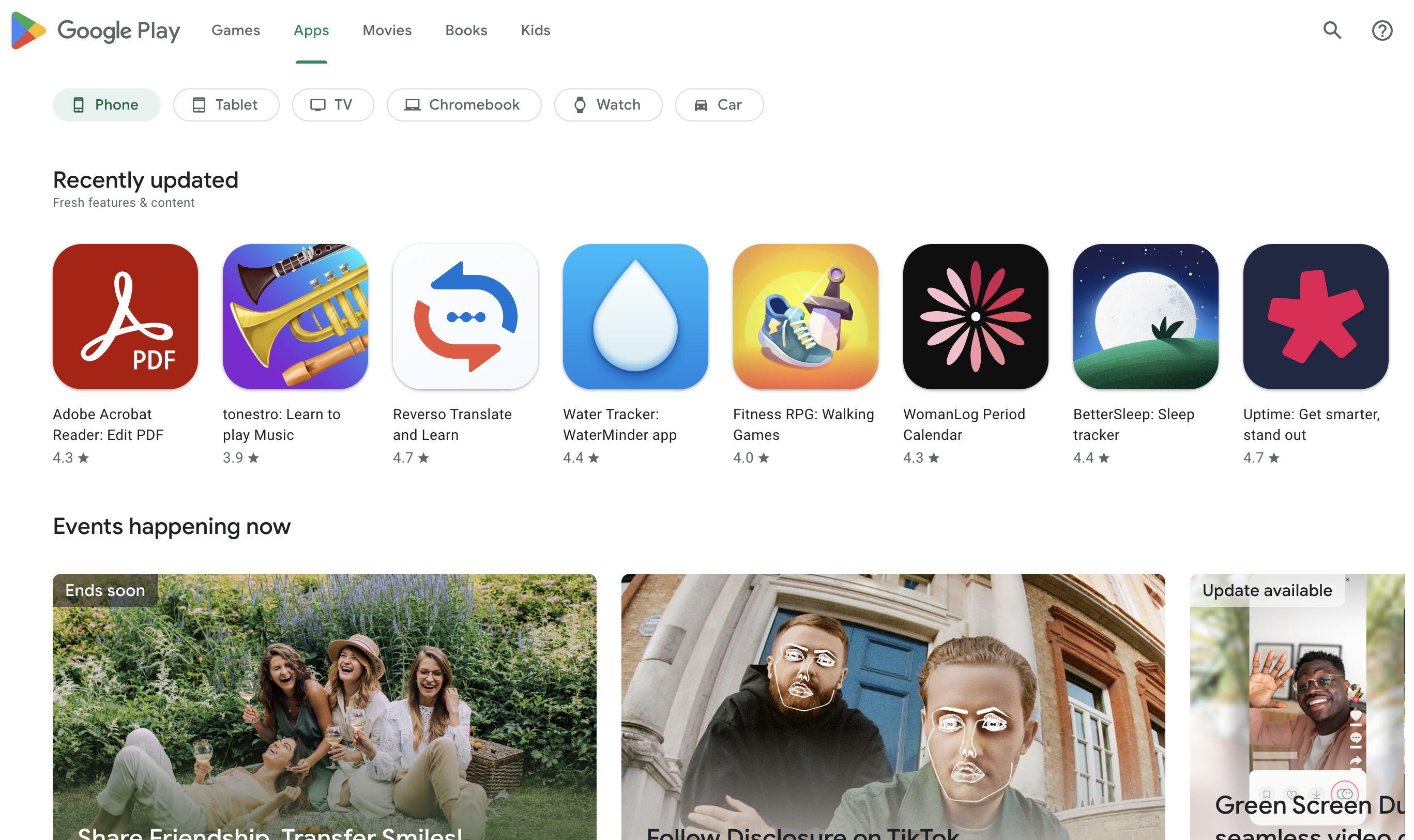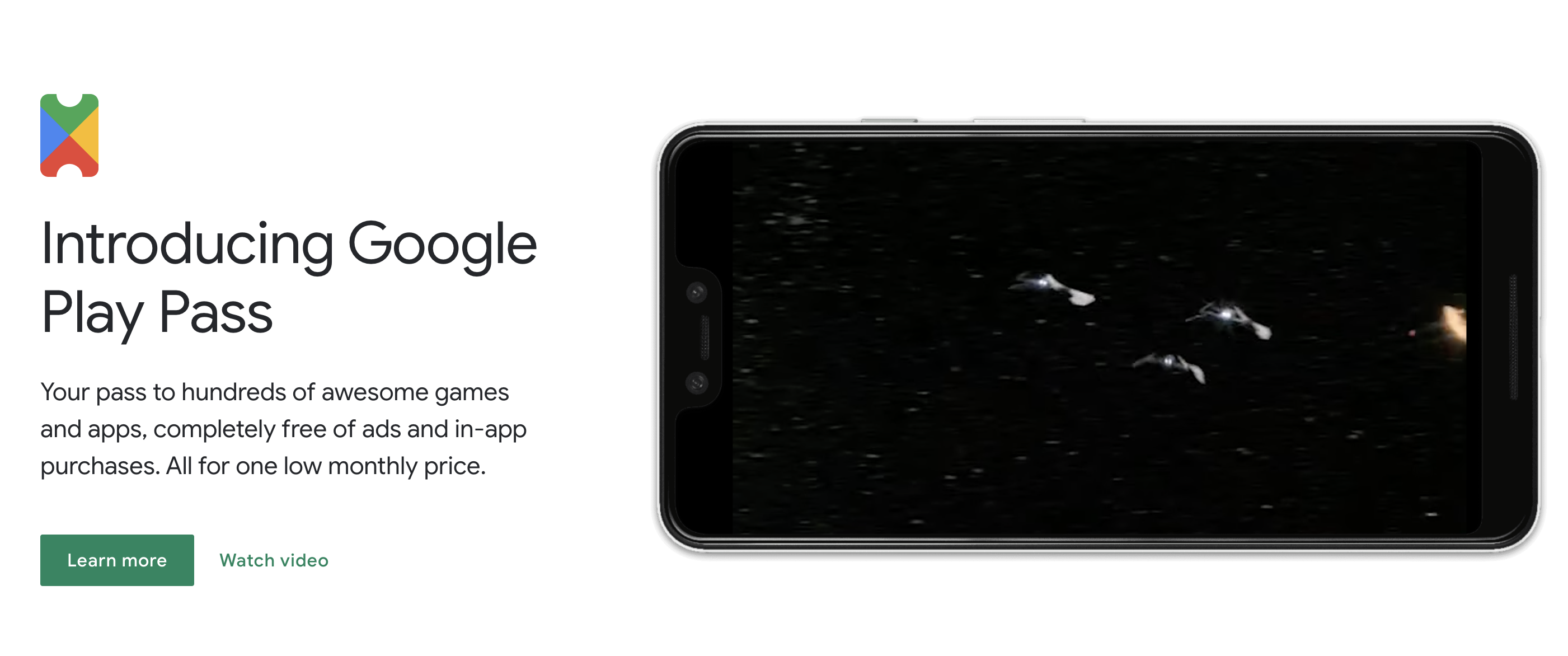Welcome to the realm of the Google Developer Console, a central hub designed for app developers like you. Within its virtual corridors, an array of tools and resources awaits—to help you to streamline the art of managing, analyzing, and optimizing applications.
In this comprehensive guide, we’ll dive into the multifaceted dimensions of the Google Developer Console.
Let’s shed light on its intricate features, explore its functions, and equip you with the insights to unlock its maximum potential for achieving app success!
Introduction: Purpose and Features of the Google Developer Console
The Google Developer Console serves as a centralized hub for app developers, allowing them to publish, manage, and analyze their apps. With its user-friendly interface and a suite of powerful features, the console streamlines the entire app development lifecycle.
This includes app submission, distribution, performance monitoring, and user engagement analysis. Before diving into the article, you can check Google Play Console’s official website and discover guides, resources, news, and more to help you get started.
App Management and Publishing Processes
The process of managing and publishing an app becomes seamless with the Google Developer Console. From coding and testing to final deployment, every stage is supported. Developers can create app listings, upload APKs, and define the app’s target audience.
Once ready, the console facilitates the submission for review, ensuring that the app meets quality standards before reaching users.
Distribution Channels and Release Management Options
The console offers multiple distribution channels, with the primary one being the Google Play Store. Developers can choose to release their app to a specific audience, gradually expanding its availability.
Advanced release management options, such as staged rollouts and A/B testing, empower developers to gather user feedback and make improvements before a full-scale launch.
Monetization Opportunities and In-App Purchases
For developers aiming to monetize their apps, the Google Developer Console provides a range of options. From one-time purchases to subscription models, developers can choose what best suits their app’s value proposition.
Additionally, the console enables the integration of in-app purchases, offering a seamless shopping experience within the app.
App Performance Metrics and Crash Reporting
Understanding how your app performs in the hands of users is crucial. The console offers comprehensive insights into app performance, including downloads, user ratings, and reviews.
Furthermore, developers gain access to crash reports, helping them identify and rectify issues promptly, thus enhancing user experience.
Leveraging Analytics Tools and User Feedback Features
The integration of Google Analytics within the console empowers developers to gain deep insights into user behavior. This information is invaluable for making data-driven decisions to optimize user engagement and app performance.
Additionally, the console allows developers to respond to user reviews, fostering a strong user-community relationship.
Testing and Optimization with Pre-Launch Reports
Prior to the official launch, thorough testing is essential. The Google Developer Console provides a pre-launch report that highlights potential issues across a range of devices.
This enables developers to address these concerns before the app reaches a wider audience, minimizing negative user experiences.
Additional Resources and Support within the Developer Console
The console isn’t just a platform; it’s also a repository of valuable resources. From detailed documentation to community forums, developers can access a wealth of information and seek assistance when needed.
This support network ensures that developers can make the most of the console’s features and address challenges effectively.
Conclusion: Highlighting the Value of the Google Developer Console
In the rapidly evolving world of app development, the Google Developer Console emerges as an indispensable tool. From simplifying app management to providing valuable insights for optimization, it offers a comprehensive suite of features.
Navigating the console empowers developers to create, manage, and enhance their apps, ultimately driving success in a competitive marketplace.
For further guidance and support in your app development journey, consider reaching out to madduck Publishing. With their expertise and experience, they can provide valuable insights and assistance to help you make the most of the Google Developer Console and achieve app success!
FAQs
1. What is the Google Developer Console?
The Google Developer Console is a platform that empowers app developers to create, manage, and optimize their applications.
2. How do I publish my app using the Developer Console?
Uploading your app’s APK, setting up app details, and crafting engaging descriptions are key steps in the publishing process.
3. Can I monetize my app through the Developer Console?
Yes, you can monetize your app using various strategies like ads and in-app purchases, with insights available for performance analysis.
4. What are pre-launch reports, and why are they important?
Pre-launch reports identify potential issues on different devices, aiding in refining your app before its official release.
5. Where can I find support while using the Developer Console?
The Developer Console offers extensive resources including documentation and community forums to assist developers at every step.