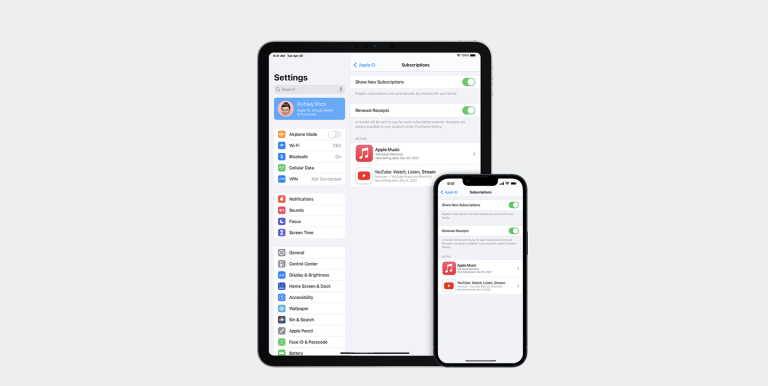
Managing the Creating and Marketing of iOS Apps
The field of iOS app creation is still quite lucrative in 2024, especially as in-app purchases and subscription models are the most popular methods of app monetization. Understanding Apple’s billing mechanism is crucial for iOS app developers who want to take advantage of these possible sources of income.
This in-depth tutorial explores the essential elements of in-app purchases and Apple subscriptions, offering insightful advice to increase the revenue from your app. Visit Apple’s official website for In-App Purchases and the Subscription Help Center before reading the article.
Understanding iOS In-App Purchase iOS and Subscription Billing
Put In-App Purchase Features in Place
Since in-app payments provide users access to premium content or features and enhance the overall app experience, they have emerged as a crucial component for iOS app developers. A few crucial stages are necessary for effective implementation:
- In Xcode, enable in-app purchases: To begin, set up your program in Xcode so that it can handle in-app purchases. Creating product identification and effectively handling transactions are part of this setup.
- Using the StoreKit Framework: The smooth functioning of transactions between your app and the App Store is largely dependent on Apple’s StoreKit Framework. It has features for managing purchasing procedures, validating receipts, and other things.
- Creating Persuasive Product Listings: Provide product listings that are visually appealing and have compelling descriptions. Getting people to use your in-app purchases and persuading them of their worth is your aim.
Ensuring that your in-app purchases significantly improve the user experience is essential to delivering tangible value. The perceived value is crucial for conversion, whether you’re offering extra content, features, or ad-free experiences.
Configuring and Taking Care of Apple Subscriptions
Subscription income has the potential to be consistent. Numerous subscription choices, including auto-renewable memberships, are available through Apple’s billing system. Effective setup and administration of these needs:
- Selecting Appropriate Subscription Models: Make sure your subscription options complement the features and intended user base of your app. Providing trial periods can be a useful strategy for drawing in new members.
- Determining Clear Billing Cycles: It’s critical that billing cycles be transparent. To prevent confusion among users and preserve confidence, clearly explain the conditions and length of subscriptions.
- Maintaining Constant Value Delivery: To keep users interested and make the monthly membership fee worthwhile, update your app frequently with new features or content.
- Simplifying Subscription Management: Provide an intuitive solution that enables customers to easily manage their subscriptions. This covers managing cancellations, downgrades, and upgrades.
Respecting App Store Rules and Optimizing Income
Compliance with App Store Regulations
Following Apple’s rules as an iOS app developer is essential to keeping users’ environments safe:
- Examining the App Store Guidelines: Become acquainted with Apple’s rules for in-app purchases, particularly those pertaining to user privacy, accurate pricing, and content standards.
- Providing Safe Payment Options: Apple mandates that all in-app purchases pass via their payment gateway. App rejection may result from circumventing this mechanism.
- Setting Data Privacy as a Top Priority: Treat user data with care. To keep users’ confidence, be open and honest about your data collection and usage procedures.
Techniques for Revenue Optimization
To optimize the income from your app, think about:
- Localized Pricing: Adjust your pricing strategy to suit various local markets. This strategy’s consideration of regional purchasing power can aid in drawing in a larger audience.
- Providing Discounts and Bundles: Draw customers in with exclusive deals, discounts, or package discounts. These sales may persuade customers to buy things they may not have otherwise.
- Making Use of Behavioral Prompts: Use in-app prompts to persuade users to buy at key junctures. It can be more beneficial to time these reminders according to user behavior.
Overcoming Obstacles and Changing Up Pricing Techniques
Handling Typical Billing Issues
Handling in-app purchases and Apple subscriptions might provide a number of difficulties:
- Reducing Subscription Churn: Create plans to continue providing your subscribers with value. Retention strategies for users might include timely updates, unique content, and attentive customer support.
- Handling Technical Issues: To prevent any issues that might impair user experience or income, make sure your transaction and billing systems are routinely checked and updated.
Applying Various Pricing Structures
A more varied price approach can serve a larger spectrum of users:
- Using Tiered Pricing: Provide a range of price points to suit consumers’ demands and budgets. This strategy might boost income and appeal to a wider audience for your app.
- Developing Limited-Time Offers: By instilling a feeling of urgency, limited-time offers might persuade customers to make purchases they would have put off otherwise.
Conclusion
The secret to success in 2024 in the cutthroat world of iOS app creation is to successfully monetize your product via Apple’s payment system. You may optimize your app’s income potential by making the most of in-app purchase features and prudently handling subscriptions. To succeed in the app market, maintain flexibility, keep improving your tactics, and strike a balance between user value and profitability.
Developers looking for in-depth analysis and professional support could find that working with Madduck Publishing can be a game-changer. Their in-depth expertise and vast experience in the field may offer priceless advice, assisting you in making choices that are relevant to the objectives and intended user base of your app. You can confidently negotiate the challenging world of app monetization with Madduck Publishing as your partner and accomplish outstanding outcomes!
FAQ
For in-app purchases, how much does Apple charge?
In-app purchases are normally subject to a 30% commission fee from Apple. For smaller developers and subscription services, this pricing may change under certain programs.
Do memberships qualify as in-app purchases?
Indeed, subscriptions are a type of in-app payment that gives customers continuous access to the services or content available within an app.
For free software, why does Apple want my billing information?
Even for applications that are free to download, Apple needs financial information to handle any prospective in-app transactions or subscriptions in the future.
What distinguishes a subscription from an in-app purchase?
One-time payments for certain features or content inside an app are known as in-app purchases. Subscriptions, on the other hand, charge a regular cost for continuous access to material or services.
What distinguishes a bill from a subscription?
A bill is an upfront cost for an item or service. However, a subscription entails paying on a regular basis—typically monthly or annually—for ongoing access to a good or service.