
Google Ads is a type of advertising service offered by Google. Google Ads enables businesses to market their products and services through this digital platform. Thus, businesses can promote their products and services by using the right strategy. It’s a great option for marketers looking to maximize leads, conversions, and sales for their businesses.
We’ve uncovered the frequently asked questions and answered everything you need to know.
What Is Google Ads And How Do You Use Them?
Google Ads is Google’s online advertising program. Advertisers can bid to display their ads, service offerings, product listings, or videos to web users. Services are offered under a Pay-per-Click (PPC) pricing model.* Through Google Ads, you can create online ads to reach people exactly when they’re interested in the products and services that you offer.*
You can start to use Google Ads by signing into your Google Ads account, clicking Campaigns, and then clicking the plus (+) button and selecting New Campaign.
For the next step, you can select your advertising objective for the campaign, and your conversion goals. After this action, you can choose your campaign type and click continue.
If you aim to market your mobile app, you should select the app campaign type and click continue.
Google ads have three campaign types for mobile apps:
1- App Installs
Run advertisements that encourage customers to download your application. To help you get the most from your advertising budget, Google Ads automatically targets your ads to similar users—those who are likely to be interested in installing your app.
2- App Engagement
This campaign type focuses on the individuals already interested in your app and takes them to a targeted landing page. Unlike app installs campaigns, you can target the user by selecting the event that you want. In this way, you can use this campaign type in which package you want to attract users to your application.
3- App Pre-registration (Android only)
You can use ads to build excitement and awareness for your app, days before it is launching on Google Play. To do this, you can create an App campaign for the title in your Play Console. You can then advertise the pre-registration of your app or game from the Play store.
What Does Google Ads Offer?
Google Ads allows you to create and share well-timed ads via both mobile and desktop, among your target audience. When people search for similar products or services like yours, your business can show up on the search engine results. In this way, you can reach your potential users at the right moment. a

Depending on your vision for your mobile app, Google ads offer different options to reach your goal.
Search: Text ads on search result
Display: Image ads on website
Video: Video ads on YouTube
Discovery: Advertise within online feed
App: Promote your app on many channels
Your ads will appear on real-time searches, and different placements such as Google search results, Google Play Store, YouTube, the Google Display Network, AdMob, Discover on Google Search, Google Ads search partners, and many more publishers who host app ads.*
“Show up when people search for what you offer. Google is where people search for what to do, where to go, and what to buy. Your digital ads can appear on Google at the very moment someone is looking for products or services like yours. Whether they’re on desktop or mobile, a well-timed ad can turn people into valuable customers.” as Google Ads states on its official website.
If you’re not sure which one to start with, you can read Google’s guidelines about each advertising option.
Is Google Ads For Free?
Creating a Google Ads account is free, but creating Google Ads campaigns requires different amounts of budget, depending on your advertising goals. Also, if you’re creating a campaign for the first time, Google Ads gives you free credits.
How Much Does Google Ads Cost?
How much do you want to spend, in which time periods, and which placements? You can select your requirements on your Google Ads account while creating campaigns, and see how much it will cost for you.
After you select your budget and all your requirements, Google Ads shows the estimated results depending on your selection. For example, if you create a display app campaign with $500 in the United States, your estimated results might be between 200-300 clicks. Since it changes for every selection, you should create a campaign and see your own estimated result.
On Google Ads, you can select your monthly budget, and not spend more than the limit you’ve set.
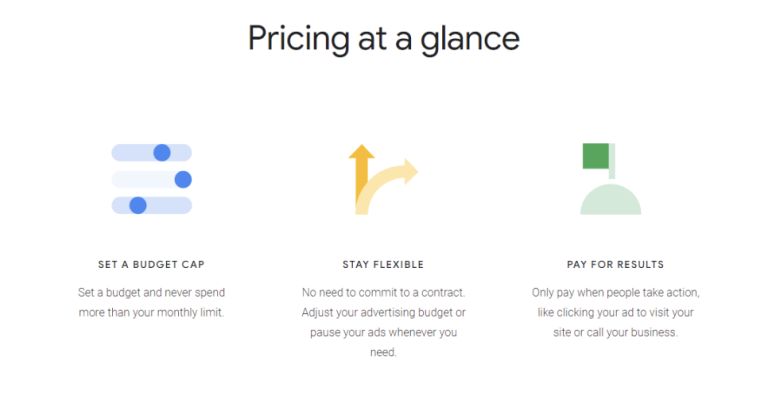
What Are Google Ads Based On?
Google Ads uses cookies and keywords determined by advertisers to place advertising copy on pages, where they think it might be relevant. Advertisers pay when users divert their browsing to click on the advertising copy.
Why Is Google Ads Important?
Google processes more than 3.5 billion searches every day, and 1.2 trillion searches every year. Your ads will appear on a variety of placements (Google Search, Google Play Store, YouTube, the Google Display Network, AdMob, and Google search partners.* ) which is a huge opportunity for marketers to reach their potential users at the right place, and the right time.
With Google Ads, businesses can test and choose what works best for their business through trial and error. Each of these listed ad variations can help businesses reach their goals, depending on the kind of attention the business wants to attract, the business’ budget, and what products/services they offer.
To sum up, Google Ads allows you to reach a large audience, has the ability to test your ads so you can use the one that works best, and helps you find your potential users at the right moment and platform.


